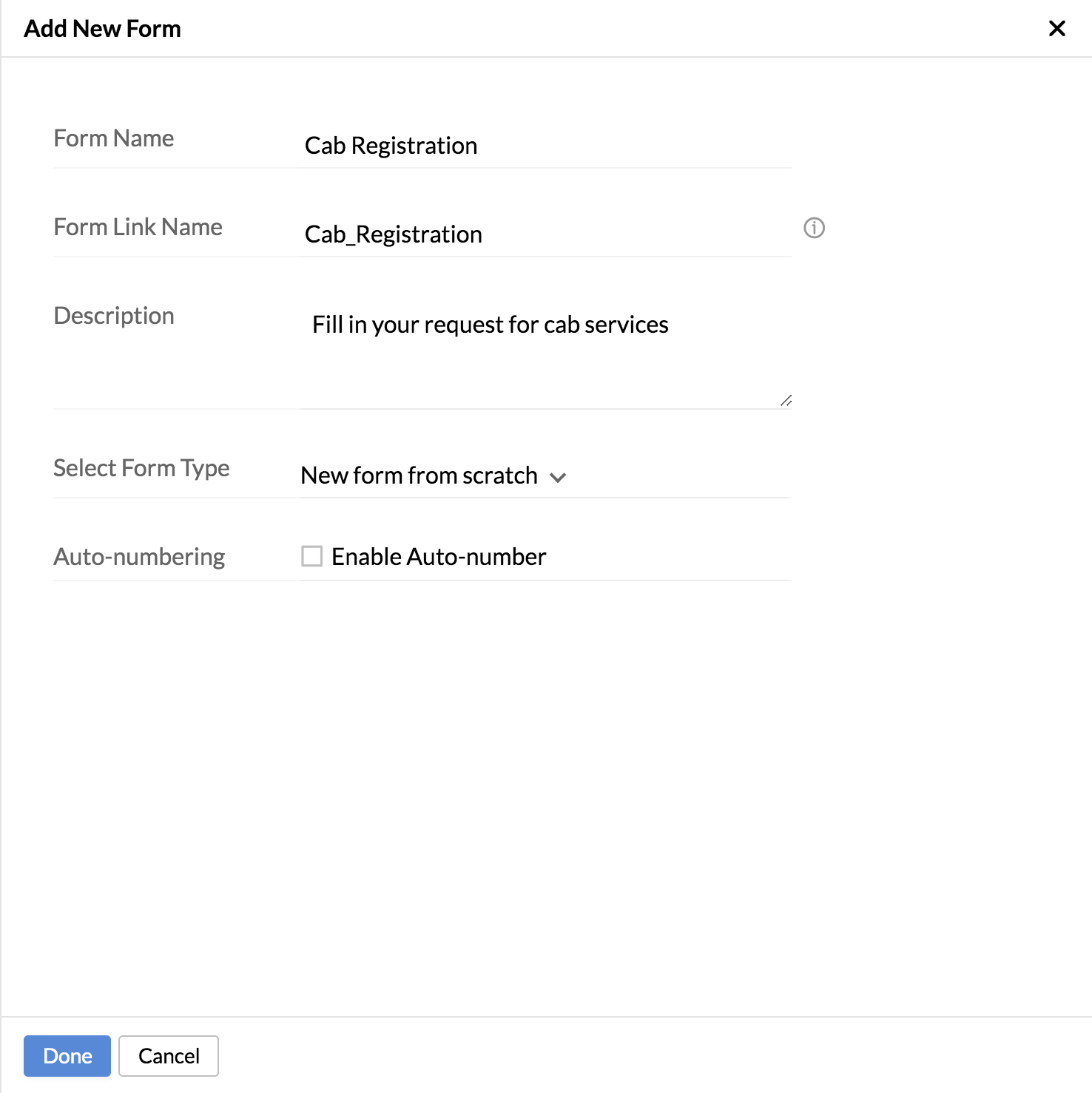Services
Services is a central point in Zoho People where all the HR processes can be accessed. It is a digital HR service provided to an employee. Under Services, all system services such as Leave, Attendance, and Timesheet will be available.
Additionally, admins can create custom services for the use of the employees in their organization. The person who creates a custom service automatically becomes the Service Owner. The Service Owner can be changed while editing the service.
- Using Existing Services
- Adding New Services
- Service Settings
- Adding FAQs for the service
- Enabling or disabling a Service
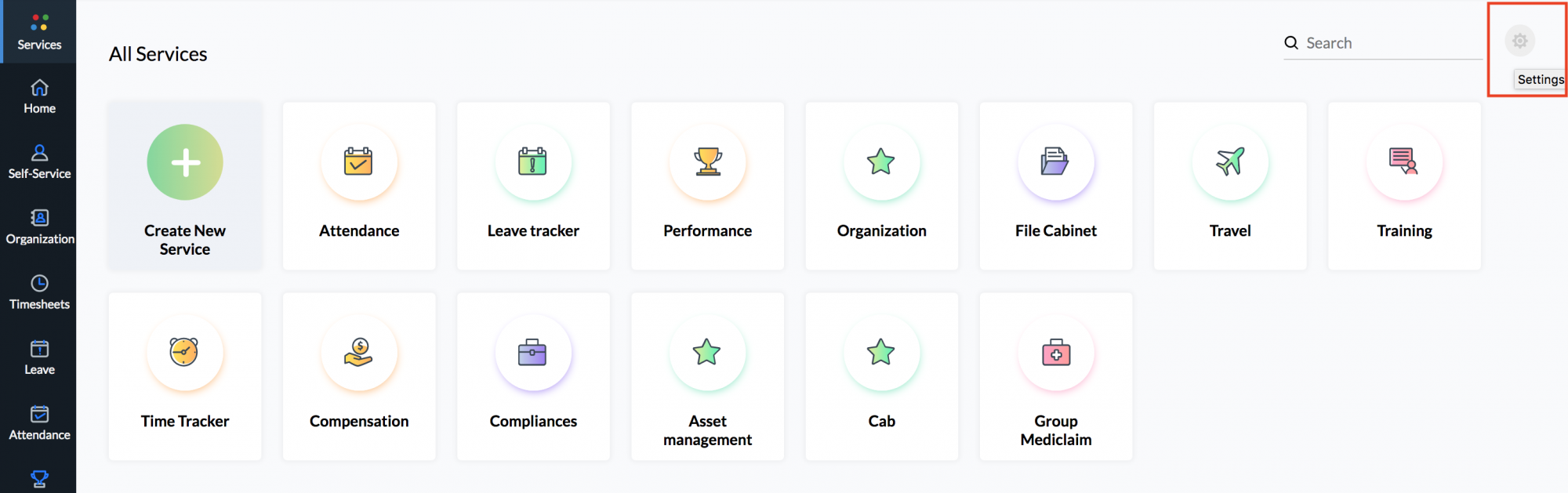
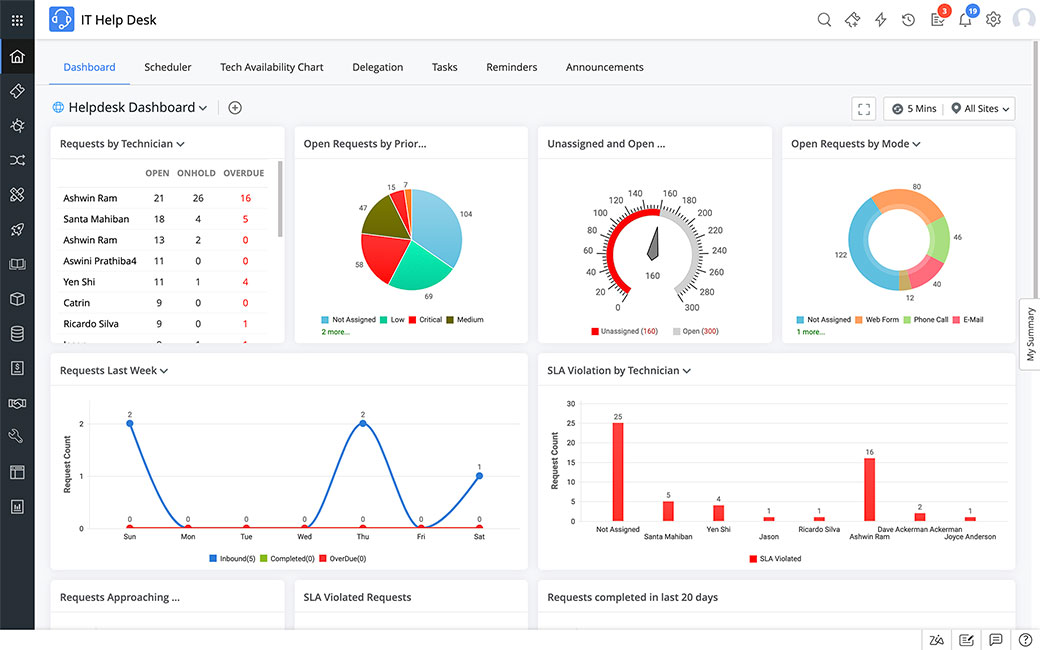
Using existing services:
- Navigate to Services on the left-hand side menu. You will be able to see all the default services.
- Click on the service you want for a detailed view and to perform related actions.
Adding new services:
Adding a new end-to-end service involves 4 key steps – Customize, Permissions, Approvals, and Automation. Let’s look at the steps to create a new service.
- Navigate to Services on the left-hand side menu
- Click Create New Service
- Give a name, icon, and description
- Click Save
You have now created the service successfully.
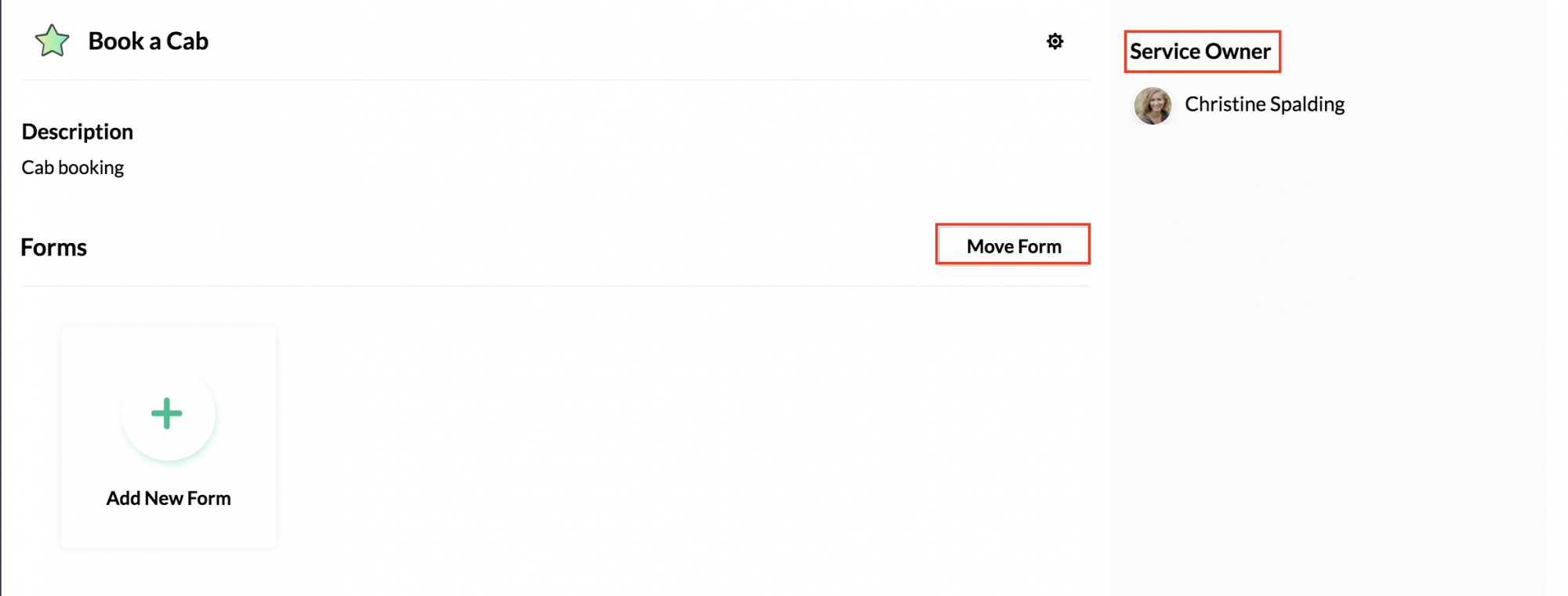
Adding Forms
You can either add existing forms or create new forms for the service.
Move Form:
- If you have a form in any other service that you would like to move to the service that is newly created, click Move Form
You will see the list of other services. Click on the service and drag and drop the relevant fields.